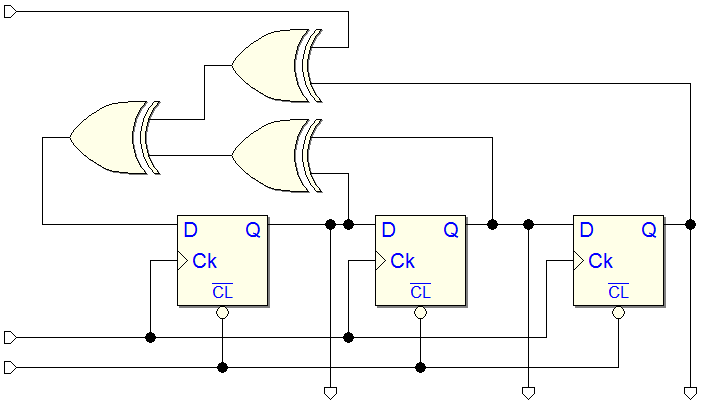Deeds download page
 Licence Agreement
Licence Agreement
You should read carefully the following terms and conditions before using this software. Unless you have a different license agreement signed by the Authors, your use, distribution, or installation of this copy of Deeds (Digital Electronics Education and Design Suite) indicates your acceptance of this License. If you do not agree to any of the terms of this License, then do not install, distribute or use this copy of the software.
This software, and all accompanying files, data and materials, is given "AS IS" and with no warranties of any kind, whether express or implied. In particular, there is no warranty for user-defined data integrity: the user must assume the entire risk of using the program. This disclaimer of warranty constitutes an essential part of the agreement.
This is a freeware version of Deeds. You can distribute copies of this freeware version, but the sale of this software is forbidden.
Please, e-mail suggestions and bug reports to: Giuliano Donzellini, or post them to the Deeds Digital Simulator discussion group (see menu on the left side of this page).
 Downloads
Downloads
| Deeds Installer (for Windows) | Download | |
|---|---|---|
| Latest Version: | 3.01.250 (Feb 28, 2025) | Zip (22 Mb) |
| Previous Versions: | 2.50.200 (February 18, 2022) | Zip (29 Mb) |
| 2.41.150 (July 14, 2021) | Zip (25 Mb) | |
 Installation Notes
Installation Notes
Deeds is a 32 bit Windows application (Win 10 or above). Anyway, it can be installed on a Windows 64 bit system. Note: if you are already using a previous version of Deeds, we recommend that you uninstall it before installing the new one.
How to run Deeds on MAC
Intel based MAC
Use a Windows Virtual Machine. We suggest VMware Fusion Player, freely available at www.vmware.com, or VirtualBox, available at www.virtualbox.org.
Use CrossOver (www.codeweavers.com), that enables you to run many Windows applications on other platform (without using Virtual Machines or Windows Emulator). See also its requirements page.
Apple Silicon based MAC
Use Windows for ARM Virtual Machine which contains an emulator able to run any x86 or x64 program. We suggest to use this tutorial for the installation: kskroyal.com.
How to run Deeds on Linux
Use a Windows Virtual Machine. We suggest VirtualBox, available at www.virtualbox.org.
Use CrossOver (www.codeweavers.com), that enables you to run many Windows applications on other platform (without using Virtual Machines or Windows Emulator). See also its requirements page.
Use Wine (installed through apt-get) available at www.winehq.org. A useful guide for the installation can be found here (in English) or here (in Italian).
How to run Deeds on IOS
Use UTM, available at https://getutm.app/.