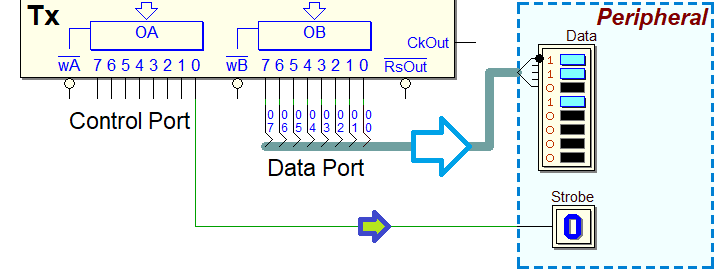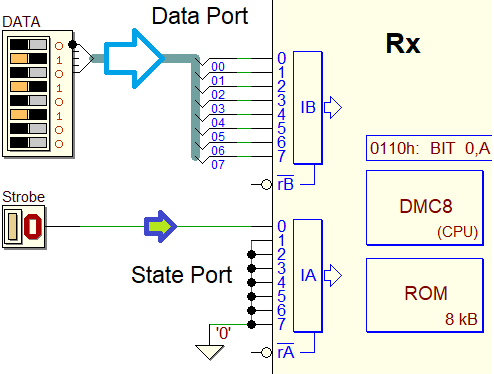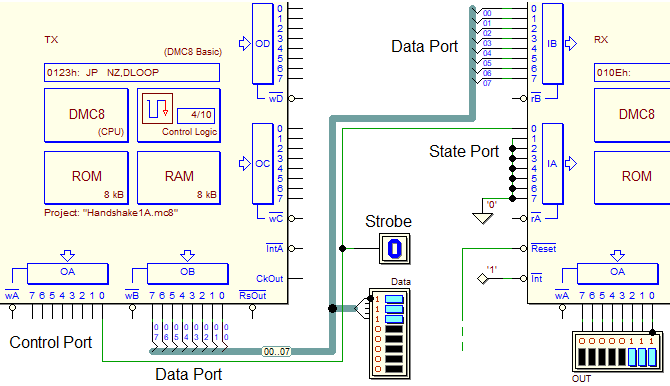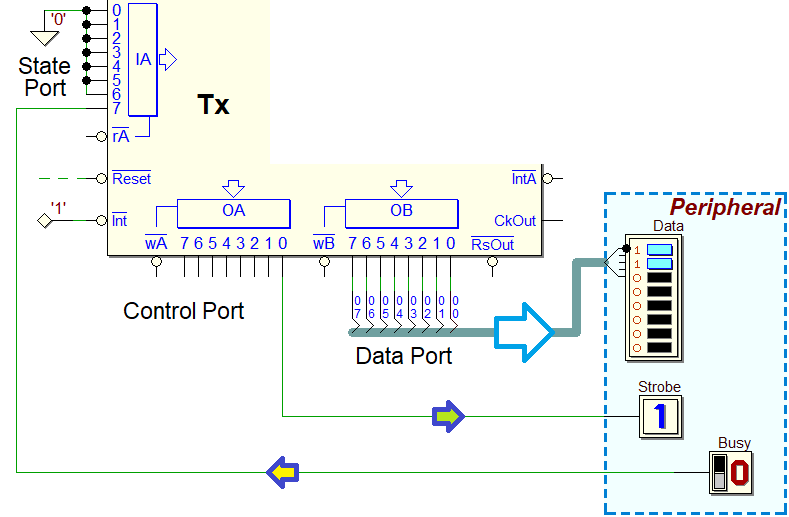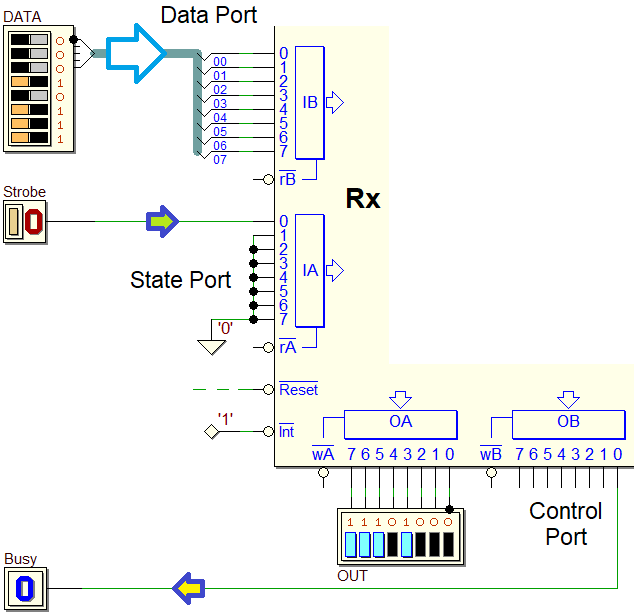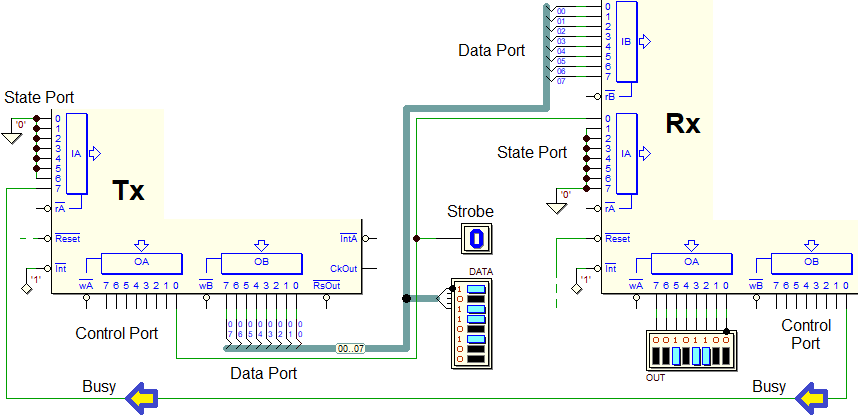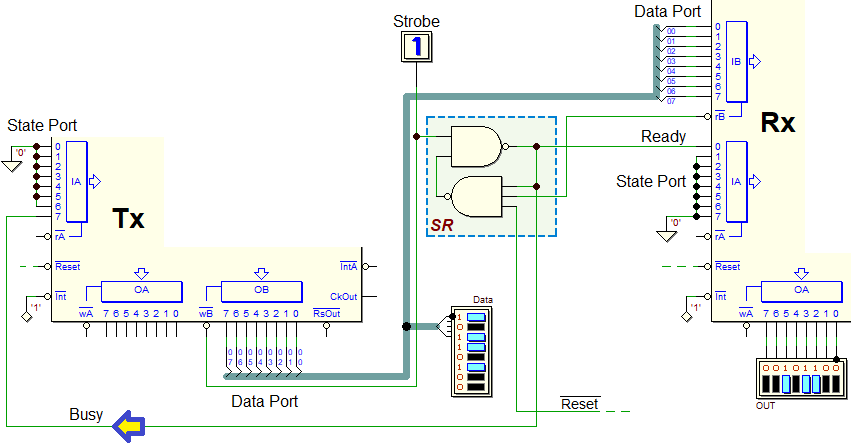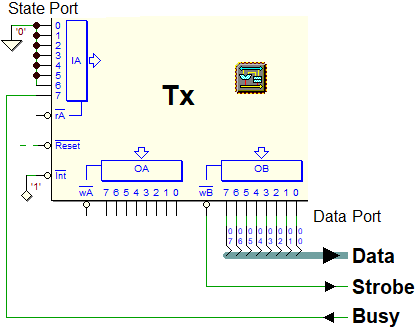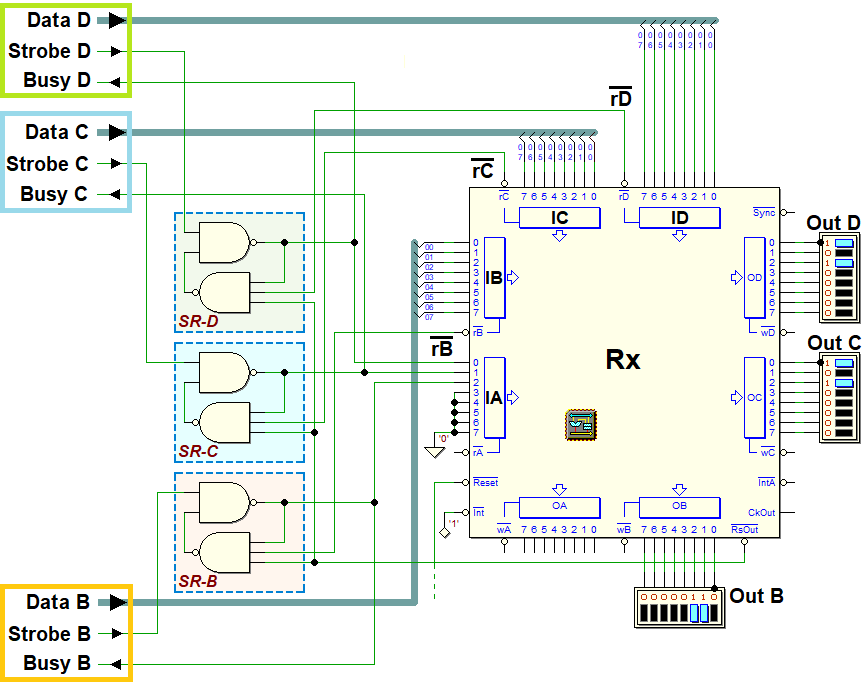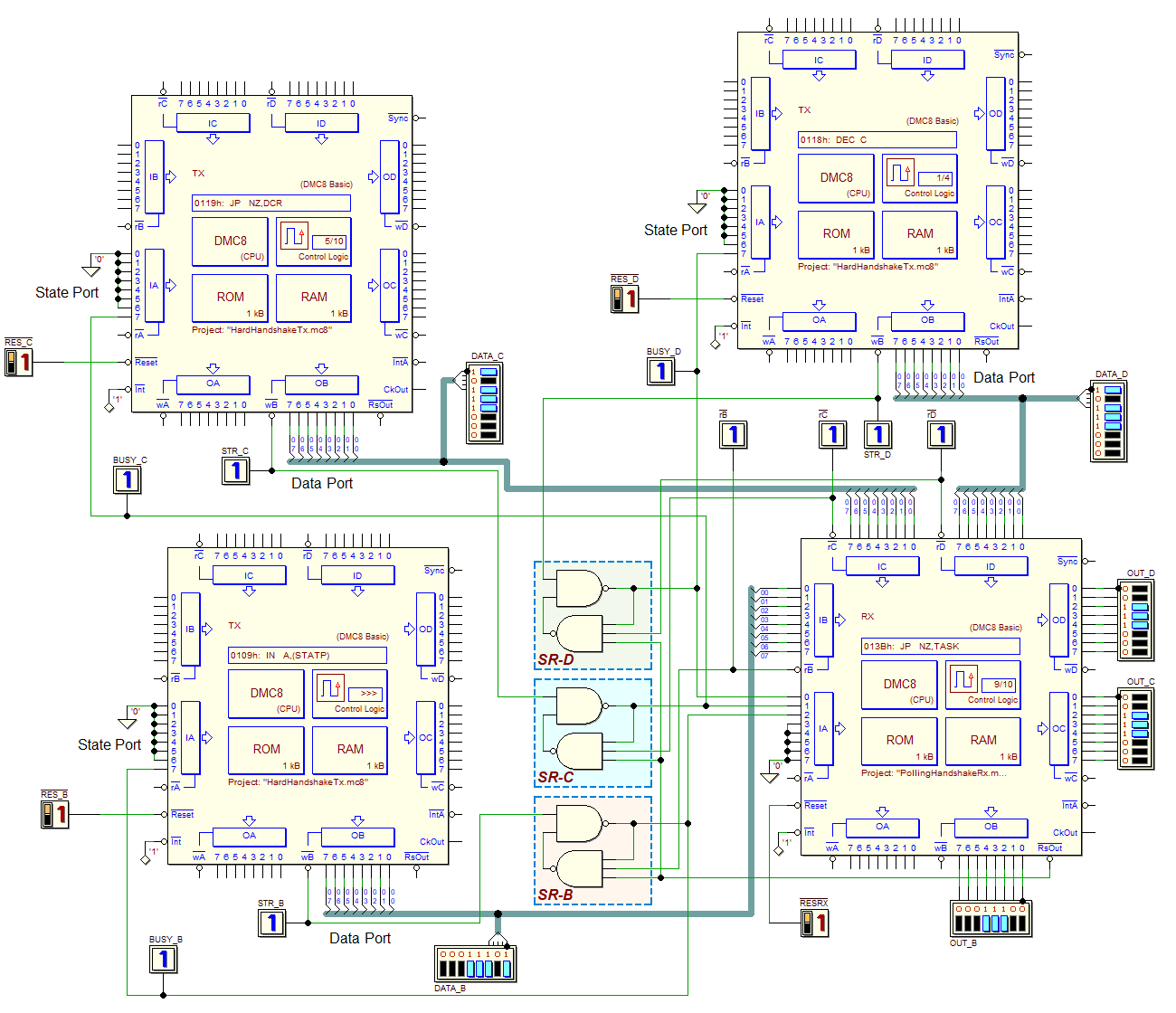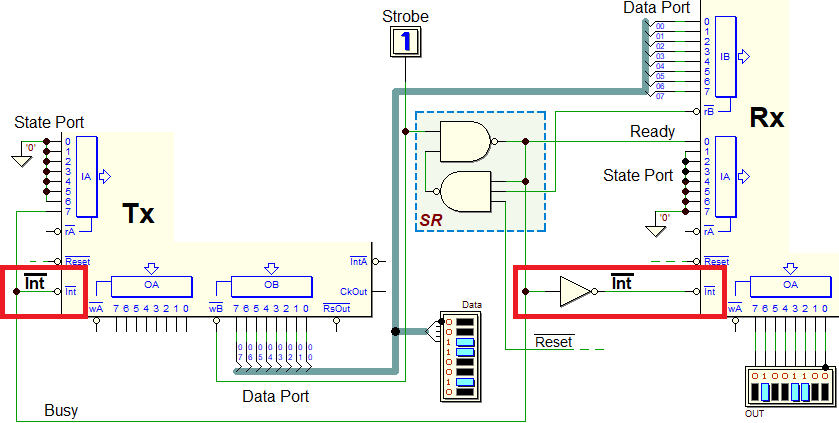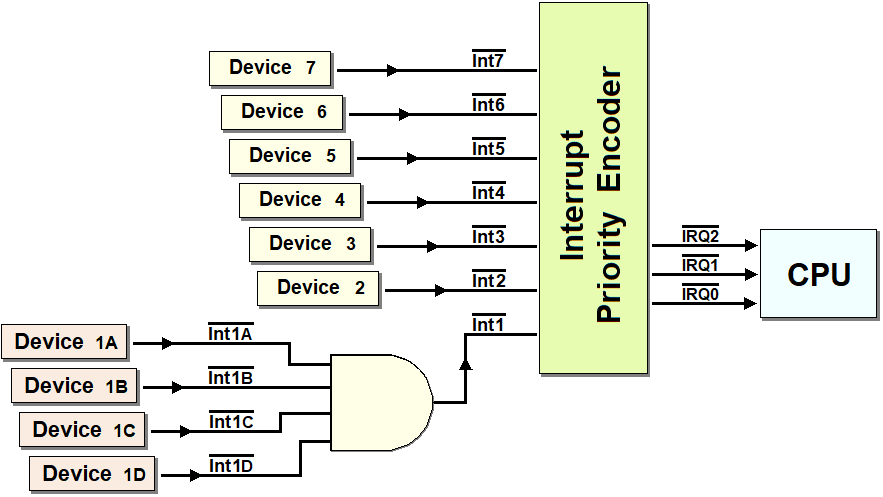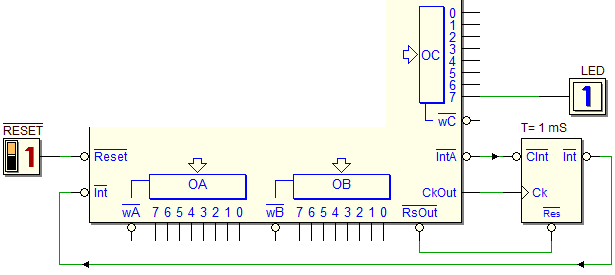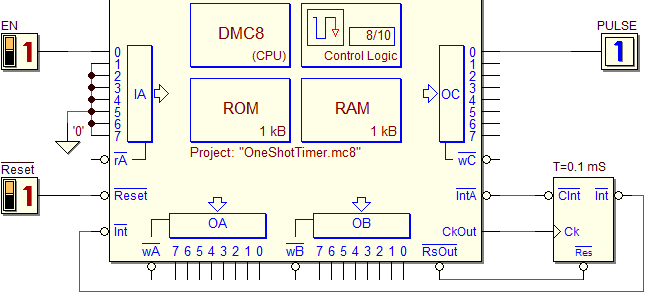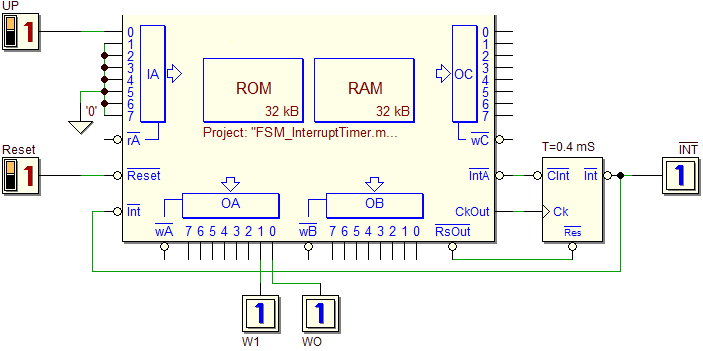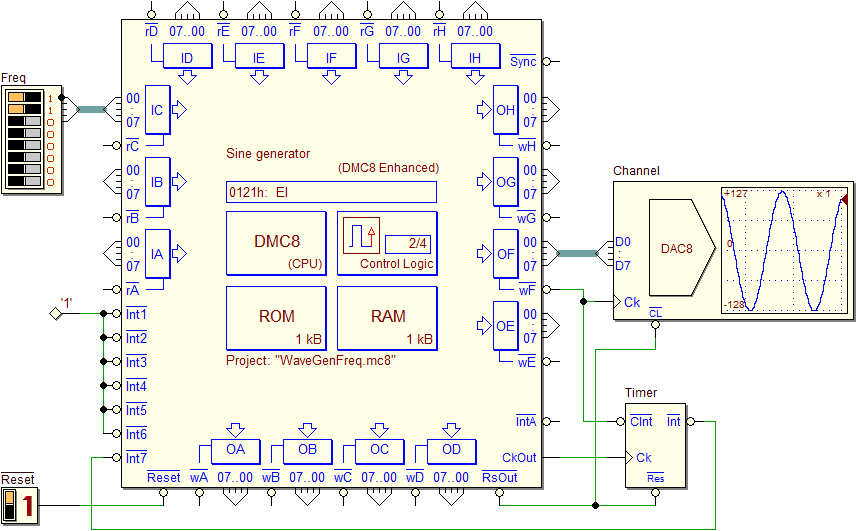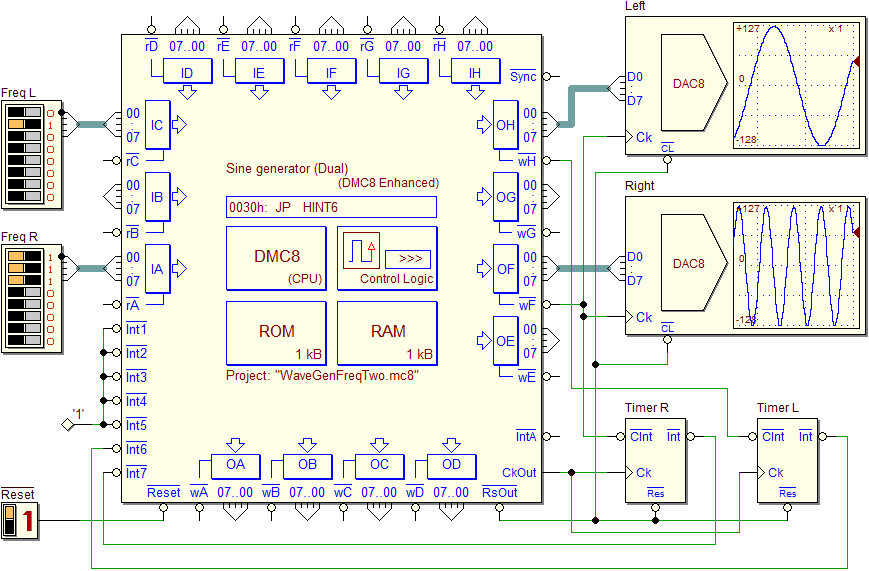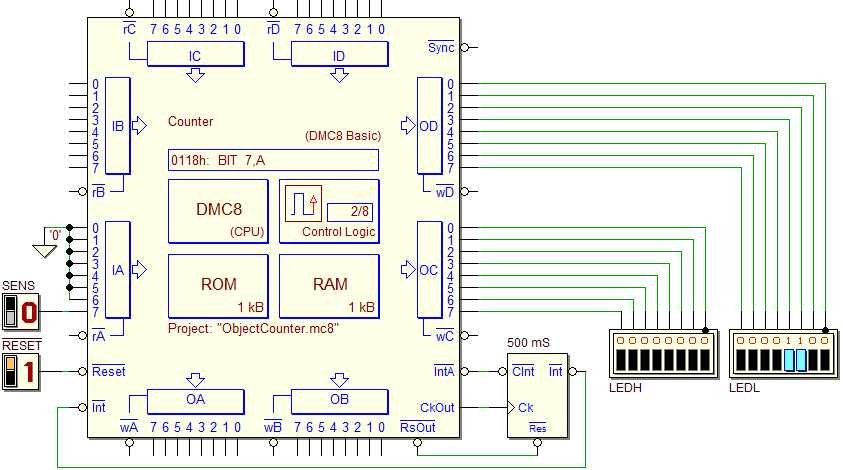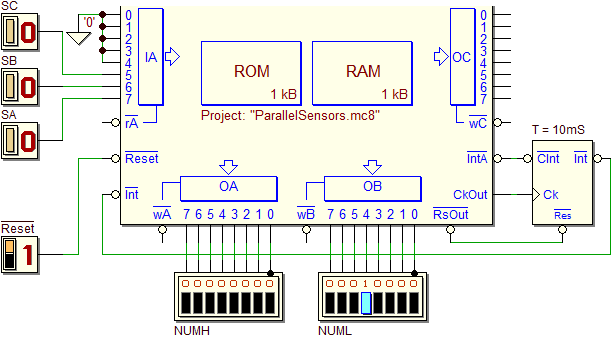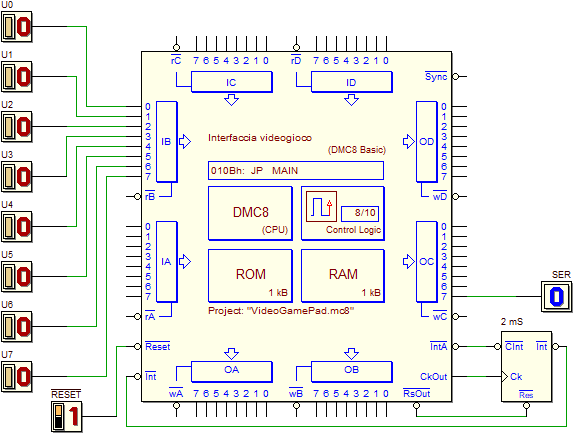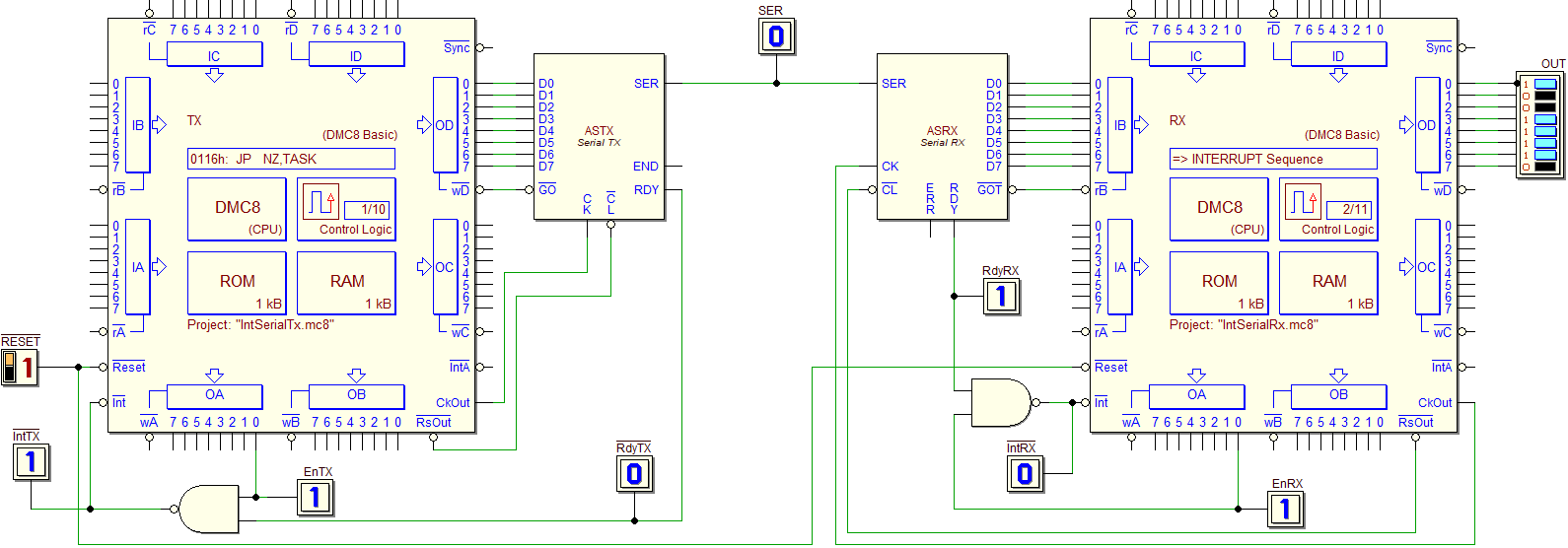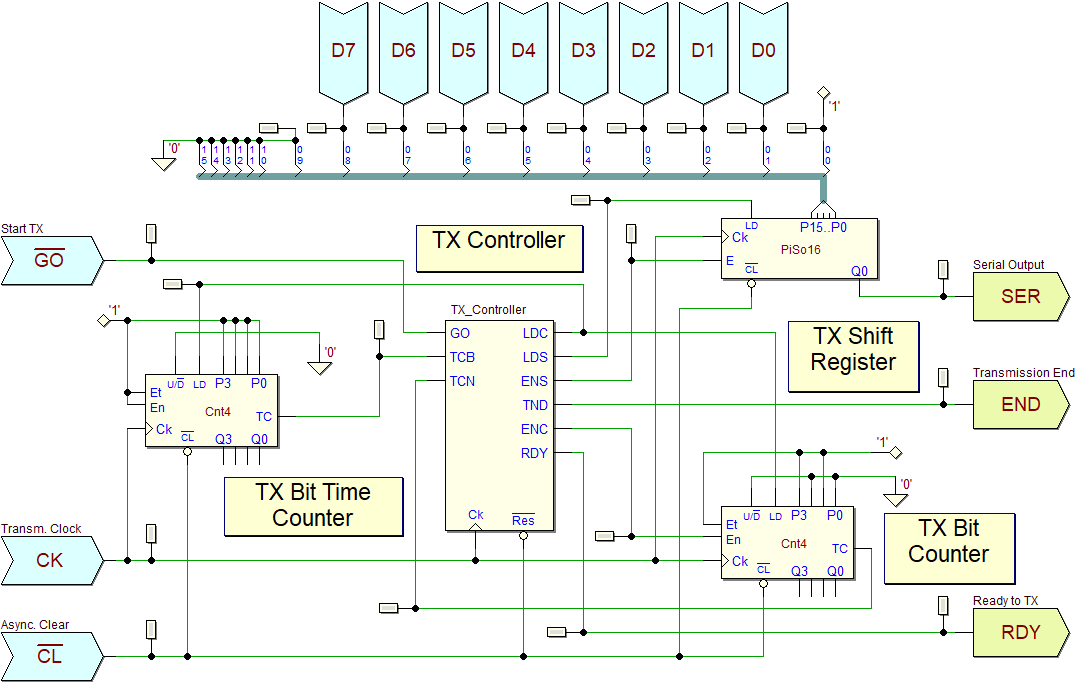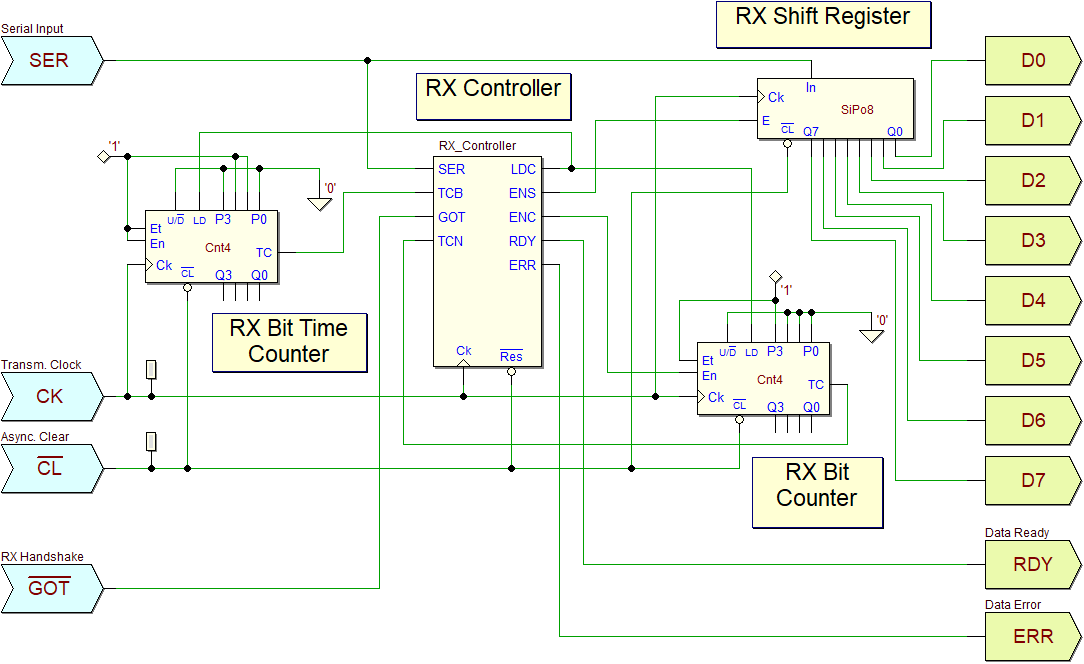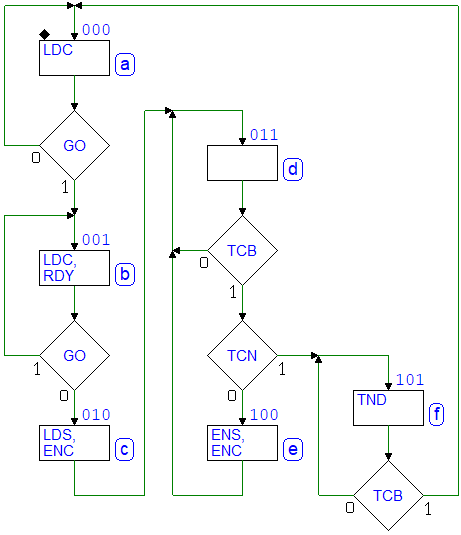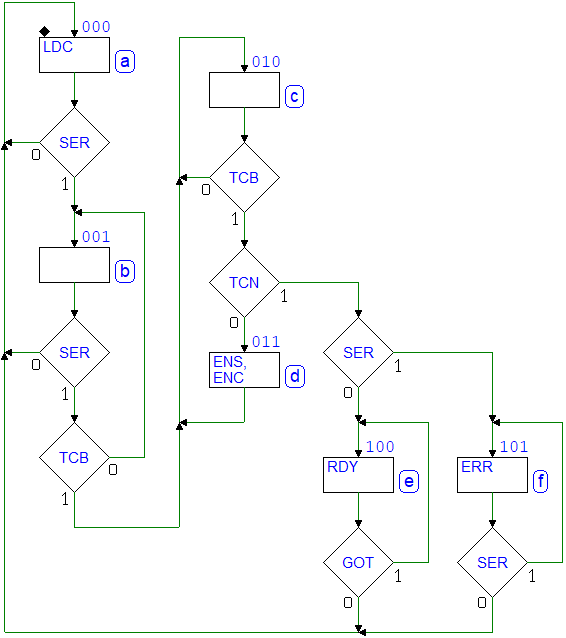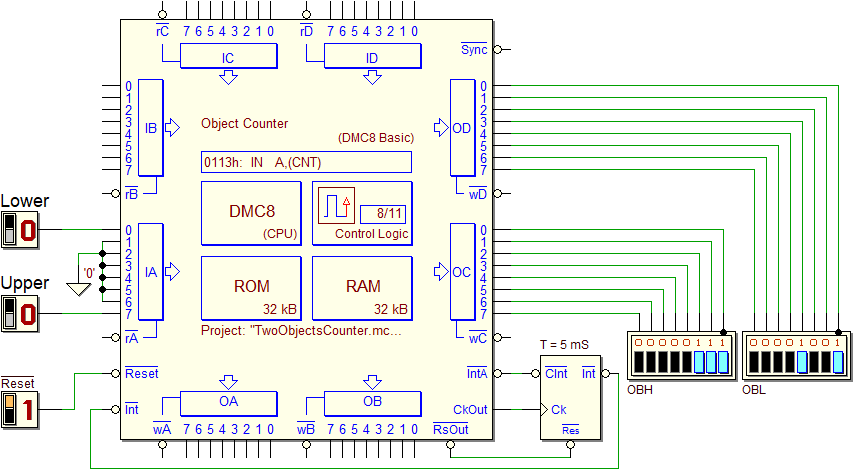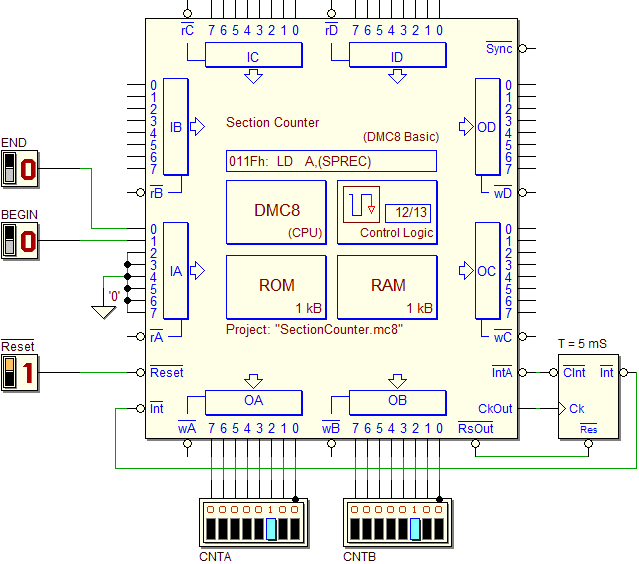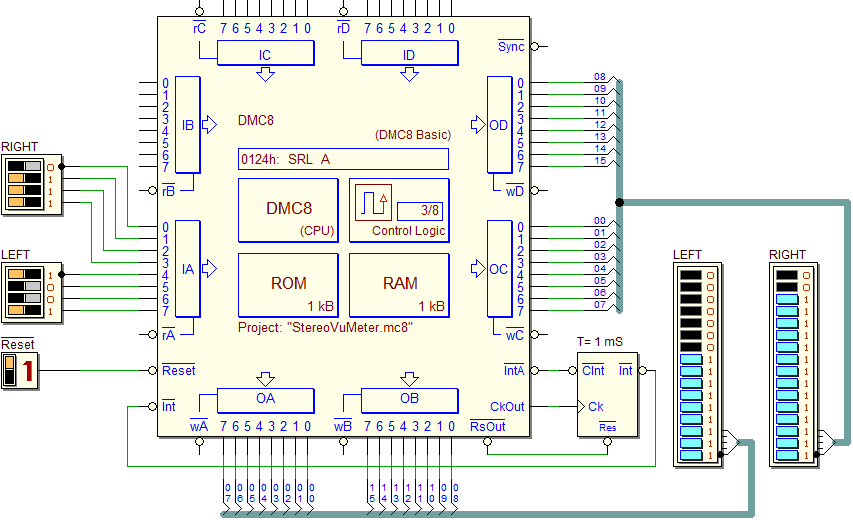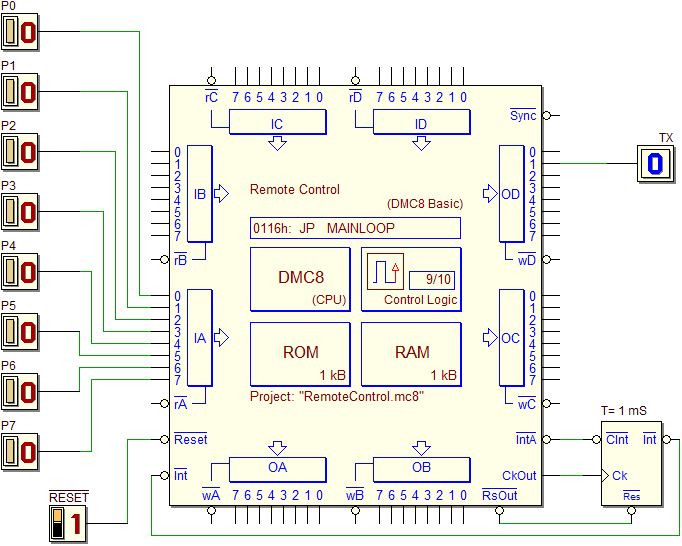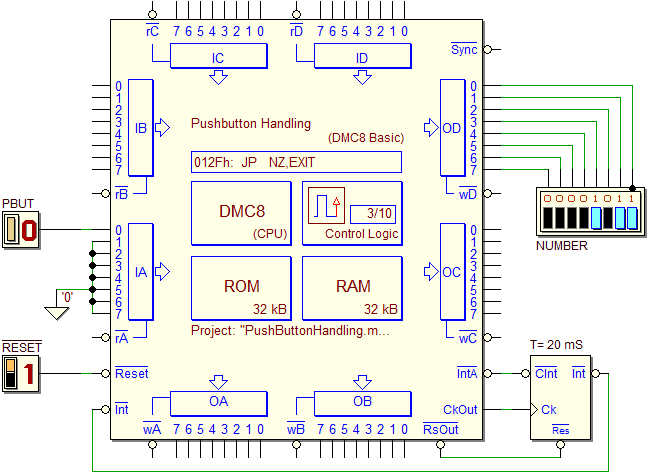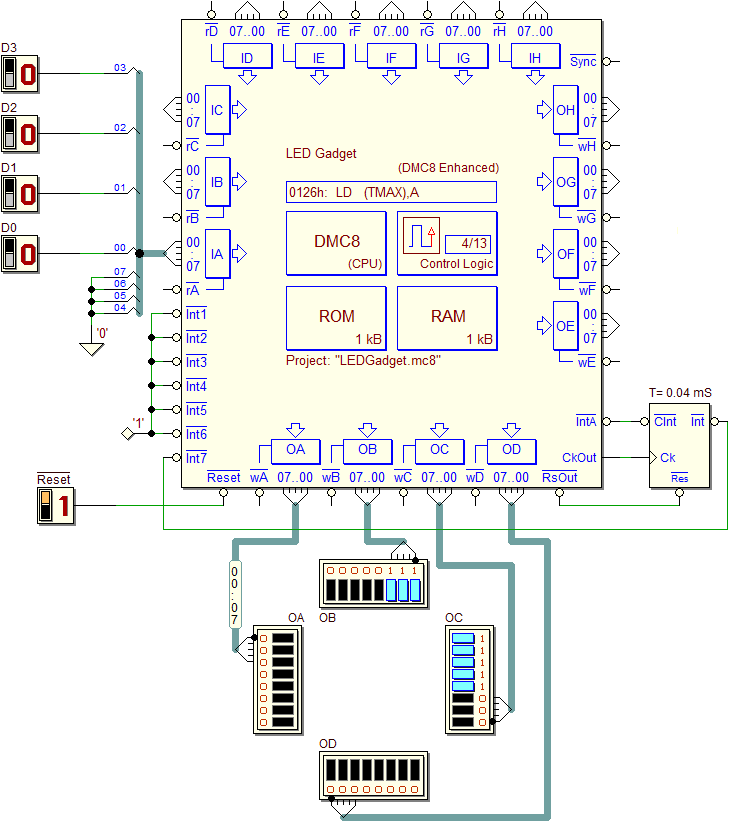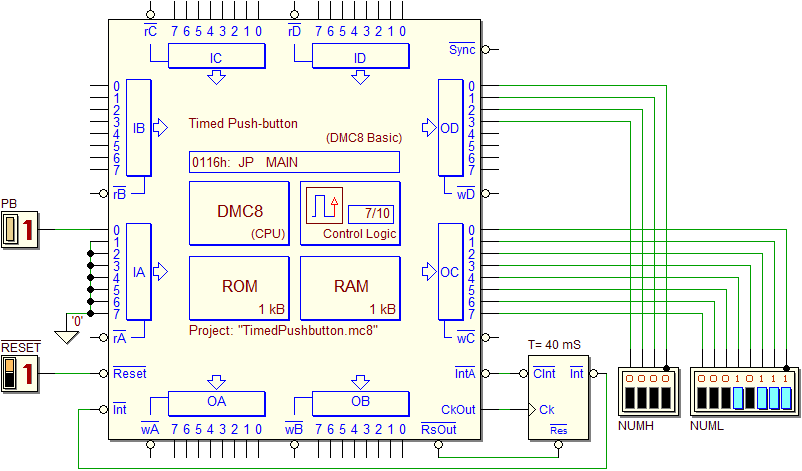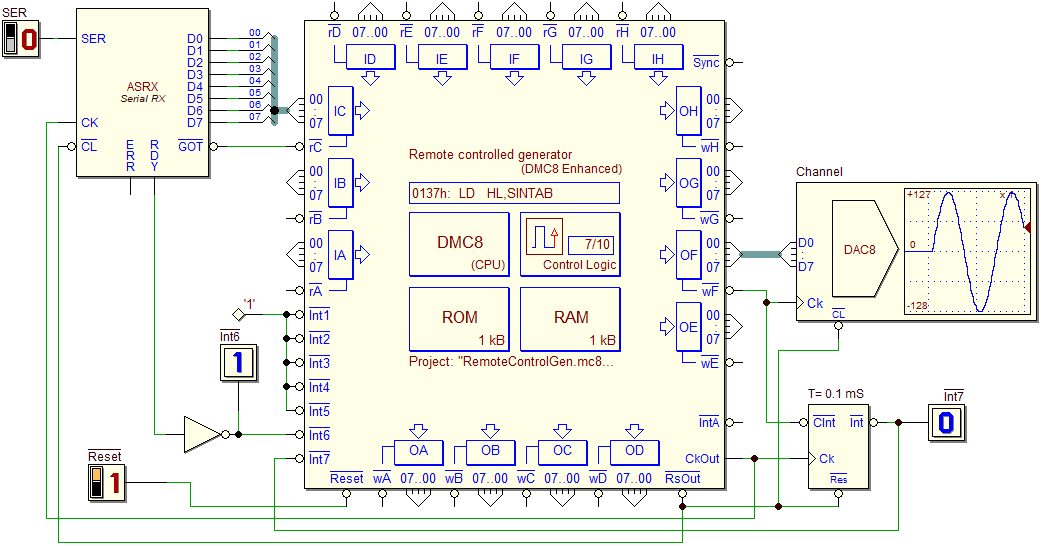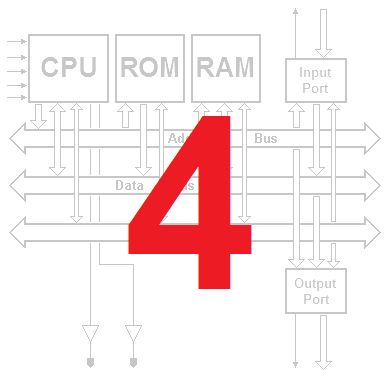Interfacing with external devices
4.1 Managing communication with external devices
4.1.1 The unidirectional handshake
Example of a parallel interface with a unidirectional handshake
TX:
RX:
TX + RX:
4.1.2 The bidirectional handshake
Example of a parallel interface with a bidirectional handshake
TX:
RX:
TX + RX:
4.2 Hardware-supported handshake
4.2.1 Example of a parallel interface with hardware handshake
Programming the parallel interface with handshake hardware
4.3 Polling
Complete system (this figure is not present in the book):
4.4 Interrupt techniques
4.4.3 Example of an interface with an interrupt request
Complete system:
4.5 Using vectored interrupts
4.5.3 Example of handling vectored interrupts
Here the trace of code presented in the text:
4.6 Interrupt timers
4.6.2 Example of a timer interrupt: blinking lights
First version (1 mS):
Second version (1 second):
4.7 Examples of programming and interfacing
4.7.1 Pulse generator (at system reset)
4.7.2 Finite State Machines
First solution:
Second solution:
4.7.3 Sinusoidal waveform generator
4.7.4 Dual sinusoidal waveform generator
4.7.5 Object counters
4.7.6 Sensor evaluation in parallel
4.7.7 Push-button interface for a video game
4.7.8 Asynchronous serial communication
4.8 Exercises
A click on the icon shown on the left will open a trace of the program to be written in the Deeds-McE. Instead, with a click on the schematic on the right, when present, it is possible to open in the Deeds-DcS a microprocessor system ready to be loaded with the program to test. It will be useful to verify its behavior by simulation (by animation or in the timing diagram). When applicable, a test sequence is already set up in the timing diagram window and will be loaded automatically.
4.8.1 Interrupt techniques
Exercise 1:
Exercise 2:
Exercise 3:
Exercise 4:
Exercise 5:
Exercise 6:
Exercise 7:
Exercise 8:
For the ASRX component, see the section: Asynchronous serial communication.
4.9 Solutions
A click on the icon on the left allows you to open the solution described in the text in the Deeds-McE. By clicking on the schematic on the right, it is possible to open the microprocessor system in the Deeds-Dcs with the same program already set up to simulate its behavior.
4.9.1 Interrupt techniques
Solution of exercise 1:
Solution of exercise 2:
Solution of exercise 3:
Solution of exercise 4:
Solution of exercise 5:
Solution of exercise 6:
Solution of exercise 7:
Solution of exercise 8:
4. Errata Corrige (Chapter 4)
None